
This can help you to not accidentally overwrite important settings in the iLCD Controller.




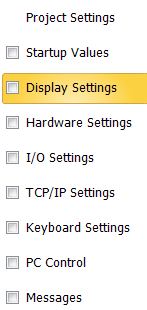

|
If a category like 'I/O Settings' is not enabled the appropriate data is not written to the iLCD Controller when writing the project. Values already existing in the iLCD Controller are used instead. This can help you to not accidentally overwrite important settings in the iLCD Controller. |

|
Set default values for the currently selected category. |

|
Set default values for all categories. |

|
Save setting data to a file. |

|
Load setting data from a file. |
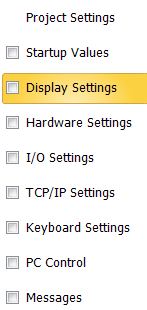
|
In order to make or change a setting in a certain category, click on the category.
Making/changing settings can be enabled with the "Enable" button (see above) or by a click onto the checkbox. |
Copyright © demmel products gmbh. All rights reserved.